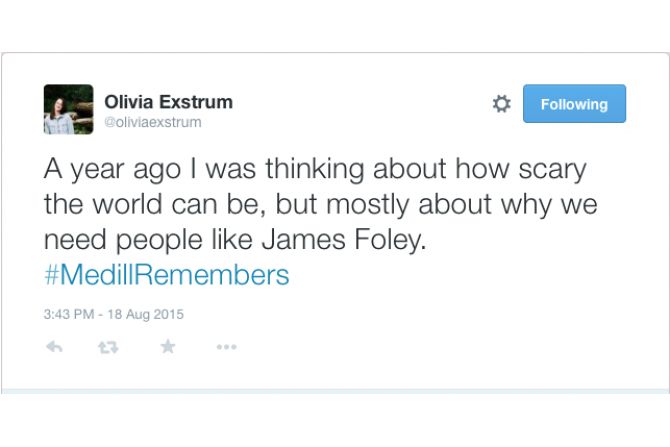WASHINGTON — In popular culture, going “off the grid” is generally portrayed as either unsustainable or isolated: a protagonist angers some omniscient corporate or government agency and has to hole up in a remote cabin in the woods until he can clear his name or an anti-government extremist sets up camp, also in the middle of nowhere, living off the land, utterly cut off from society at large.
But is there a way to live normally while also living less visibly on the grid? What steps can you take to reduce your digital footprint that don’t overly restrict your movements?
What is a digital footprint?
Your digital footprint is the data you leave behind when you use a digital service—browse the web, swipe a rewards card, post on social media. Your digital footprint is usually one of two classifications: active or passive.
Your active digital footprint is any information you willingly give out about yourself, from the posts you put up on Facebook to the location information you give to your local mass transit system when you swipe your transit pass.
By contrast, your passive digital footprint is information that’s being collected about you without your express knowledge or authorization, for example, the “cookies” and “hits” saved when you visit a website. When you see personalized ads on Google, for example, those are tailored to you through collection of your personal preferences as inferred through collection of your passive digital footprint.
To assess my digital footprint, I looked through my wallet, my computer and my phone.
The footprint in your wallet
First, the wallet: I have several rewards cards, each representing a company that has a record of me in its database that shows how often I shop and what I buy, which is linked to my name, address, email and birthday—plus a security question in case I forget my password, usually my mother’s middle name.
While I would consider this information fairly benign—they don’t have my credit card information or my Social Security number—these companies can still make many inferences about me from my purchases. CVS, for example, could probably say fairly accurately if I’m sick based on my purchase of medications, whether I’m sexually active based on birth control purchases and any medical conditions I may have based on my prescription purchases.
If I wanted to minimize my digital footprint, I could terminate all my rewards accounts and refrain from opening any more. For me, though, it’s worth allowing these companies to collect my information in order to receive the deals, coupons and specials afforded me as a rewards member.
Next up is my transit pass, which is linked to my name, local address and debit card. The transit authority has a record of every time I swipe my way onto a city bus or train, a record of my movements linked to my name.
A minimal-footprint alternative to a transit pass is single-use fare cards. If purchased with cash, they would leave no record of my travels linked to my name. While this, like the rewards cards, is feasible, it’s far less convenient than the pass —so much less so that again I’m willing to compromise my privacy.
My debit card and insurance card are the two highest-value sources of personal information, but both are utterly necessary—living half a country away from my local credit union, I need my debit card to complete necessary transactions. My medical insurance card, relatively useless to identity thieves unless they have an ID with my name on it, does represent another large file in a database with my personal information—doctors’ visits, prescriptions and hospital stays for the past several years. People with just the physical card, not my license or information, can’t do much with that, but if a hacker gets to that information it could be very damaging.
No driver’s license? No credit card?
To minimize my digital footprint, then, I could pare down my wallet to just the absolute necessities—my insurance card, debit card and my license. You didn’t talk about your license
Computer footprint
If I’m guilty of leaving a large digital footprint, all my worst infractions probably happen across the Web.
Between Facebook, Twitter and Pinterest, I’ve broadcast my name, picture, email, hometown and general movements, if not my specific location, on each of those sites. Of the three, Facebook certainly has the most comprehensive picture of my life for the past seven years—where I’ve been, with whom, what I like and what I’m thinking.
If I wanted to take myself as far off the grid as feasible, simply deactivating the accounts wouldn’t work—Facebook keeps all your information there for you to pick up where you left off. You can permanently delete it with no option for recovery, but some information isn’t stored just on your account—messages exchanged with friends, for example, or any information shared with third-party apps.
If you keep using social networking sites, privacy policies change frequently, meaning that even if you choose the most restrictive privacy settings, you often have to go back and re-set them whenever the company changes its policy. Apps complicate things even further, farming out much of your information to third-party companies with different privacy policies.
Even if you’re vigilant about your privacy settings and eschew apps, your profile is only as private as your most public Facebook friend, said Paul Rosenzweig, a privacy and homeland security expert.
When shopping online, it’s important to check the privacy statements and security policies of the companies you’re using. If possible, purchase gift cards to the specific retailer or from credit card companies and use those to shop, so you don’t leave your credit card information vulnerable to breaches like that of Target.
I know that email is not my friend when it comes to online privacy, but I can’t operate without it. I use Gmail on Google Chrome for my email, so I installed Mymail-Crypt. It’s one of several “pretty good protection,” or PGP, encryption programs. Using it, my messages appear to be a jumbled bunch of letters until the recipient decrypts it using their private key, which I can save to a key server, like the aptly named Keyserver, where it’s searchable by my email or key ID. I can then link to it on my personal profiles such as Facebook or LinkedIn. People can then send an encrypted email to me using my public key that cannot be read without my private key to unlock it. I’ve also started encrypting my G-Chats using Off the Record chat.
Email can be used against you. Phishers have started to send more sophisticated emails imitating individuals or companies you trust in order to convince you to give up information like your social security number or credit card data. Drew Mitnick a junior policy counselor at digital rights advocacy group Access Now, said you need to be vigilant no matter what you’re doing on the internet.
“Ensure that whoever you’re dealing with is asking for appropriate information within the scope of the service,” he said. In other words, Gap shouldn’t be asking for your Social Security number.
To limit cookies and other data collection during your Internet use, you can open incognito windows in Google Chrome. In incognito mode, the pages you view don’t stay in your browser or search histories or your cookie store—though your Internet service provider and the sites you visit still have a record of your browsing.
Finally, encrypt your hard drive. Privacy laws vary from state to state and country to country so the best way to ensure that you’re protected no matter where you are is to encrypt your computer and be careful not leave it where someone can mess with it, said Mitnick.
Phone footprint
Another source of vulnerability for many people is a smartphone. As long as you have a phone, you’re on the grid—phone companies can triangulate your position using cell phone towers and location services, and they log your calls. Beyond that, though, there are steps you can take to limit information people can access about you using your phone.
First, be judicious when installing apps. Carefully read the permissions an app requires for installation, and if you’re uncomfortable with them, don’t install it! Read privacy policies and terms of use so you know what data the app keeps on you.
Because I have a Windows phone, many of the basic apps (alarms, maps, Internet Explorer, music, and Microsoft Office) are Microsoft apps and use their terms of use and privacy policy, which is pretty good about not sharing my information with third parties. They also delete your account data after you delete their app, though it may take a few weeks.
I have several social apps, such as the aforementioned Facebook and Pinterest, for which the privacy settings are fairly similar to their desktop counterparts—not very private—with the added bonus of them now having access to my location and phone number. It’s entirely possible—and advisable, if you’re trying to leave a minimal footprint—to live without these apps, but I choose not to.
I’m selective about the apps I install on my phone. Aside from the apps that come with the phone and my social media apps, I only have Uber—and that has a lot of access to my phone. According to the app information, Uber can access my contacts, phone identity, location, maps, microphone, data services, phone dialer, speech and web browser. That’s a lot, and not all of it seems necessary—why does Uber need my contacts? Again, though, I chose to compromise my privacy on this one because the convenience, for me, outweighed the risk.
A precaution I’ve always taken is turning off my location service unless I need it. While my cell phone company can still track me, this prevents my apps from accessing my location. I don’t need Pinterest or Facebook to know where I am to get what I want out of the app, so I don’t provide that information to them.
One of the projects Access Now has been working on is “super cookies”—when you use your cell phone, the cell companies can attach unique identifiers to your browsing as you go across multiple sites. Many companies don’t even offer opt-outs. AT&T has now stopped using super cookies, but other companies still do so.
If you don’t already, use two-step verification whenever possible to ensure that no one but you is logging onto your accounts. This process, used by Gmail, has you enter your password and a one-time numerical code texted to a phone number you provide.
Set a passcode to your phone if you haven’t already, and make it something people couldn’t easily guess—don’t use your birthday, for example. I’ve started using random numbers and passwords generated for long-defunct accounts like my middle school computer login that I memorized years ago but that can’t be linked back to me.
Amie Stepanovich of Access Now suggested using four unrelated words strung together for online account passwords—they’re even harder to hack than the usual suggestions of capital and lowercase letters, symbols and numbers.
One final precaution you can take is to encrypt your device. Apple has already started encrypting its phones by default, and Google has promised to do so. Regardless, you can turn on encryption yourself. I have a Windows phone, which does not allow for easy encryption—in fact, I can’t encrypt my SD card at all. To encrypt my phone, I need to log in to Office 365 on my laptop and change my mobile device mailbox policies to require a password, encryption, and an automatic wipe after a number of passcode fails I choose. I then log into Office 365 on my phone to sync the new settings. It’s much more straightforward for an Android—just go to settings, security, and choose “Encrypt phone.”
Off the grid? Not even close
For me – and most people, it’s not feasible to live entirely off the grid. Between my debit card, various online accounts and smartphone, I pour my personal data into company and government databases every day. The trick is to live on the grid intelligently, only providing the information that is necessary and taking steps to protect your devices from unauthorized access.